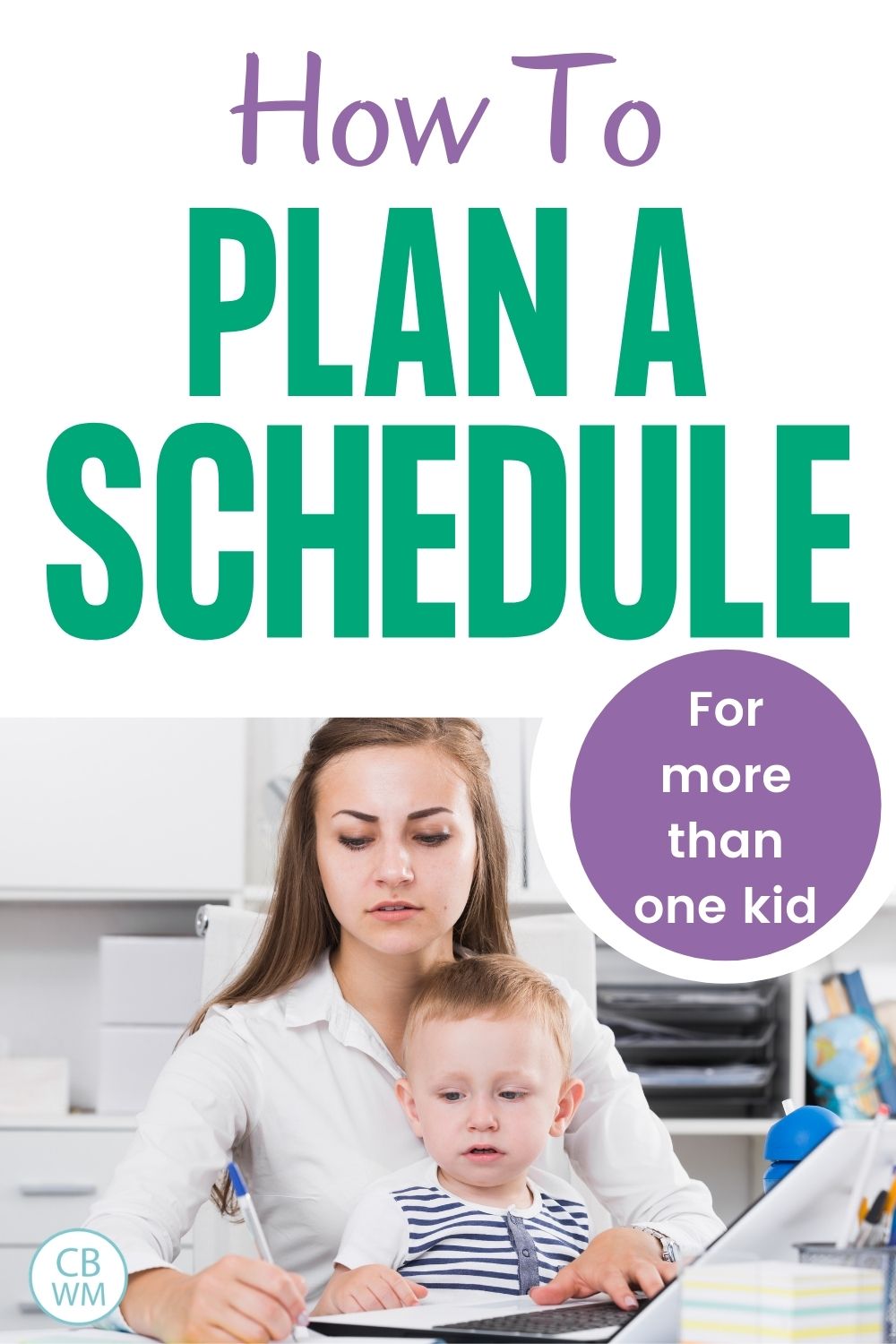Get expert tips on how to plan out your daily schedule and routine when you have multiple kids. 10 steps to create the perfect schedule.

I think one of the most difficult things about having more than one child is the need to plan a schedule that works for each child.
You need to meet each child’s specific needs while trying your best to not let one child’s needs interfere with another child’s needs.
I thought I would outline how I go about making our schedules. Everyone’s brain works differently, but this method works really well for me.
Post Contents
- Steps to Plan Your Schedule for Multiple Children
- Step 1: Make a List
- Step 2: Outline Day
- Step 3: Add the People
- Step 4: Start with Necessities
- Step 5: Leave Room for Flexibility
- Step 6: Add the Rest
- Become a Schedule PRO
- Thank you!
- Step 7: Add Other Ideas
- Step 8: Color Code if Desired
- Step 9: Print/Laminate/Display
- Step 10: Make an Alternate (optional)
- Schedule Visual
- Related Schedule Posts
Steps to Plan Your Schedule for Multiple Children
Step 1: Make a List
I start by making a list of everything every child needs to do.
Focus on the necessities.
I have done this where I take a piece of paper and put three columns (one for each child) and write each child’s daily activities in each column.
I then simply list every activity that needs to happen in the day, then next to it I write who will do that activity.
When planning our summer schedule one year, I wrote down a list like this (Brayden was 6, Kaitlyn was 4, and McKenna was 2):
- Breakfast
- Lunch
- Dinner (I still keep “eat, wake, sleep” in my head 🙂 )
- Get ready for day
- Chores
- Independent play
- Sustained Silent Reading
- Sibling play
- Outside play
- Piano practice
- Music time
- Learning activity
- Family time
- Go for a walk
- Nap
- Rest time
- Get ready for bed
This is just a free-write, meaning you write what comes to your head. Don’t try to organize it at this point (though if you are like me, your brain will try to do it anyway)–the point is don’t try to organize it yet. Just write what needs to happen each day.
I then made a list of all of the fun extras I would like to do on a regular basis (but not daily) that I knew would interfere with our normal routine. Some of these were:
- Go to the park
- Go to story time
- Go to the library
- Play sports
- Go to museums
- Run errands
- Playdates
Then I made another list of things I wanted to do this summer that would be “bigger” things–not things I would just take the kids to myself but things we would do as a family.
This isn’t really a necessary part of planning your schedule, but I wanted to track my ideas for the final product.
Step 2: Outline Day
You can do this on paper or in a spreadsheet. I opened up Excel. In the left column, I typed up times starting at 7 AM and going every 30 minutes.
Step 3: Add the People
Next, I labeled the top of a column for each person in my schedule. So column one had times, column two had “Brayden,” column three had “Kaitlyn,” and column four had “McKenna.”
I also added an “other” column at the end (column 5). This lists anything I know will be a weekly disruption. Story time is at the same time and same place each week, so I put in that column, at the appropriate time “Story Time Tues.”
Step 4: Start with Necessities
I started by putting in the activities that were absolutely necessary and that fell at a certain times in the day.
One is “wake up.” Another is each meal time. Another is nap time. The final is bedtime.
Step 5: Leave Room for Flexibility
As you are adding your activities in and deciding how long to allot for each activity, make sure you leave plenty of time so you don’t feel rushed from thing to thing.
That is why I do 30 minute intervals. Some things aren’t going to take 30 minutes, but if I give it 30 minutes, then we can take our time to move through the day rather than being concerned about exactly what time it is. I want structure, not stress.
Take note that as my kids have gotten older and into tween and teen years, I find more of a block schedule system works better. I want my kids to learn time management, so I don’t want to plan every minute out for my kids. I want them to be able to learn how to organize their own day.
>>>Read: Why Daily Block Schedules are Great for Your Older Kids
Step 6: Add the Rest
Next, add in the rest of the things you want done each day to fill in the gaps between what you already have.
Step 7: Add Other Ideas
After the “bedtime” row, I have more info. I have my “other ideas” for fun things to sprinkle in as desired and the “big activities” I want to make sure we get in this summer if possible.
Step 8: Color Code if Desired
This is totally optional, but I love it!
I broke things down into categories and color coded them. Sleeping/Resting is in yellow (because that is golden time). Structured activities are in red. Chores and duties are in green. Meals are orangy. And free play is in blue.
Step 9: Print/Laminate/Display
Print if you made it on the computer.
Then, if you would like to, laminate it (I am in love with lamination right now). BUT, you might want to consult step 10 before laminating.
And then, display it somewhere. I put it on our fridge. As your kids get old enough to read, they will love to consult the schedule and keep you on track.
Step 10: Make an Alternate (optional)
Now, summer can get hot, but around here, it isn’t hot the whole summer. But I wanted this schedule to last us all summer.
So I copied my first schedule and pasted it into a new spreadsheet. Then I rearranged things so outside time was at a better time for hot weather.
So for hot days, or days with disruptions in the morning, I have something that works to still get everything in. I then printed this on the backside of the first schedule, so I can just flip it over.
Schedule Visual
Here is a visual of it without the details:
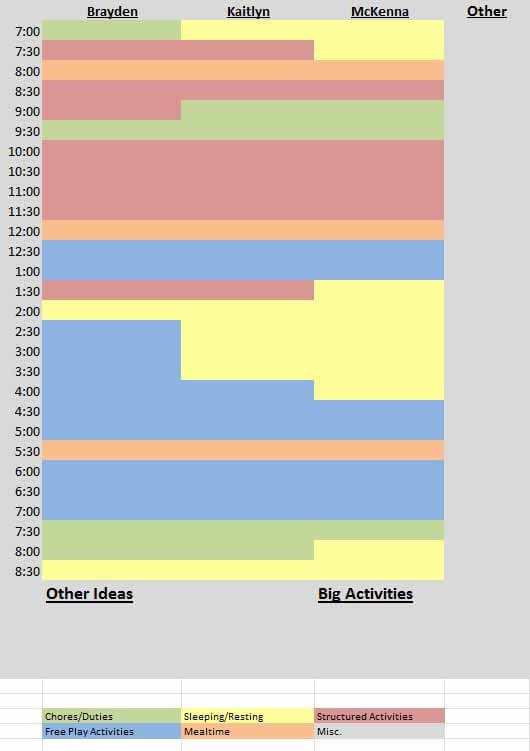
Related Schedule Posts
- Let Your Schedule Serve You, You Don’t Serve Your Schedule
- How to Plan Your Perfect Babywise Schedule
- Babywise Schedule with Two Children
- Sample Schedules: Tandem Schedules
- How To Set Up a Daily Schedule for Three Kids
- 5 Steps to Get Your Child on a Schedule
This post originally appeared on this blog June 2011