Rules you should set for your teens for technology use. Set up tech rules and boundaries to keep your teen safe.

Parenting in the teen years presents many challenges. Teenagers are moving from being dependent on parents toward being independent.
Part of that journey requires that teens start to set their own rules and set boundaries.
They are, however, still children and far from having fully developed brains. Parents still need to maintain some control and a lot of influence.
When it comes to technology, we as parents need to work to teach children to have healthy boundaries and set limits for technology use. We need to teach them to be wise and put up safeguards.
A teenager should not have a free-for-all access to technology. There do need to be rules.
Here are some ground rules to establish with your teenagers.
Post Contents
- Technology Location Limitations
- No Screens in Bedrooms
- No Screens in Bathrooms
- No Electronics at Family Meals
- No Tech While Driving
- Technology Time Limitations
- No Tech Before Chores and Homework Done
- Technology Breaks
- Technology Limits
- Technology Curfew
- Technology Safeguards
- Parents Know All Passwords
- Parents Can Review Texts and Browsing History
- All Shows, Movies, Apps, etc. Need to be Approved
- There is a Limit to Ratings Allowed
- Limit Internet Access
- There is a Charging Station
- No Personal Data Online
- No Chatting with Strangers
- Consider a Simple Phone
- Social Media Rules for Teens
- No Social Media Before Age 13 (or Older)
- You Have the Right to Shut Down Social Media at Anytime
- Social Media Privacy
- Outline What To Do if Things Go Wrong
- Understand and Teach the “Why”
- Conclusion
- Related Posts
Technology Location Limitations
Technology should not be allowed to go anywhere and everywhere at any time. Back when the internet was first a thing, advice to parents was to keep the computer in a public space–not in private rooms.
This is much more difficult now that we have pocket-sized computers.
Even so, you can limit where screens can be allowed to go or used.
No Screens in Bedrooms
An excellent way to protect against predators, pornography, and unwanted behavior is to have a strict “no screens in bedrooms” policy.
This helps make sure that the content viewed is still something that is appropriate. A child is less likely to view something she shouldn’t if she is sitting in the family room rather than her bedroom.
It also helps protect against the child taking and sending inappropriate photos. Your teen probably won’t pose for such photos in the kitchen.
No Screens in Bathrooms
For all of the same reasons as just listed above, it is wise to not allow screens in bathrooms.
No Electronics at Family Meals
The benefits of family mealtime are well documented. You will erase those benefits, however, if you all sit on your device rather than converse with each other. Simply do not allow tech to come to the dinner table.
Some kids stress out about not responding right away. If your child has a friend who gets upset if he does not respond to quickly, this is a warning sign the relationship is unhealthy. This is a point to step in and talk with your child about it.
>>>Read: 8 Reasons Family Meals are Vitally Important
No Tech While Driving
This seems like common sense, but I have seen many adults all over the country (and out of it) texting while driving, scrolling social media while driving, and watching shows while driving.
While driving. Not just sitting at a light.
I am sure you have also seen it.
If adults do it, your teen will also do it unless you make it explicitly clear that it is not okay and have some strict consequences for doing so.
>>>Read: Teen Driving Contract (with free printable)
Technology Time Limitations
We all know how addicting technology can be. I am sure we have all sat down and aimlessly scrolled Instagram for 30 minutes without realizing where the time went. Phone use can get out of control.
And we are adults.
We need to help our teens out and set up some time limitations for them. There need to be usage limits.
No Tech Before Chores and Homework Done
It is really easy to get home from school, sit down with some technology, and not look up until dinner time.
Technology sucks you in.
The amount of time that can pass while you scroll, play, and communicate is truly staggering.
One of the Seven Habits of Highly Effective People is to do first things first. Technology is the type of thing that will take as much time as you give it.
If you do your “must” items first, you can still have plenty of time for tech. Tech is a time thief and will leave you empty handed if you do not put first things first.
You might allow a period of time to get home and text with friends, but set a timer for moving on.
Some kids can keep the device close to them while they do other work. Others will need to turn it in and keep it away.
I have heard of one family who changed the wifi every day. Kids could get the wifi password once they have completed all required tasks.
>>>Read: Rules for Balancing Screen Time
Technology Breaks
I encourage you to give your child breaks from technology.
When I was a teen, I spent a lot of time talking on the phone with my friends. Because of that memory, I have patience and allowance for time spent texting. That is how they typically communicate with each other.
But there need to be breaks. There needs to be time that they are not communicating with friends and associates. They need to be able to disengage from the drama of teen life and focus on family life.
I will at times have kids turn phones in for a while so they can take a breather. They need a break from school. They need a break from peers. They need to be able to be safe in their own home.
Cyberbullying is a real thing. Even if communication isn’t intended to be cyberbullying, teens and tweens are just learning how to communicate. Some friends say things that are hurtful unintentionally. There needs to be a break. This is very important for the mental health of your teen.
You can easily set up time limits on Apple devices (that is all we use, so I am unsure about Andriods, but I would guess you can). You can set time limits on apps–so you could do 1 hour a day for Instagram, for example (something handy even for adults).
You can also set it so certain things are unavailable during certain hours or after certain hours. This helps manage screen time limits.
Be aware of the parental controls you have available to you and utilize them.
Technology Limits
Technology is addictive. Addiction to technology can be just as harmful as substance abuse addiction.
Do not be afraid to set up time limits.
Something we do to help prevent total addiction at our house is have a “technology fast” each month. For one whole week, we do no technology.
Just like doing a food fast helps reset cravings, a technology fast helps reset the need for tech.
>>>Read: How To Successfully Do a Technology Fast
Technology Curfew
Have a curfew for when technology needs to be turned in each night. I do this earlier than bedtime. If kids don’t have technology, they seem less interested in staying up late.
Once again, devices do not go in bedrooms. They do not need tech in the bedroom, even for an alarm. There are plenty of inexpensive alarm options out there. A cell phone or tablet is not required.
Technology Safeguards
There need to be rules in place that help keep kids safe. Here are some safeguards to have.
Parents Know All Passwords
If your teen has a password to something, you should know it. You should know passwords to unlock devices, to email accounts, social media accounts, apps, etc.
Parents Can Review Texts and Browsing History
My kids know that I am allowed to read any text any time. My kids tell their friends this, also, so they know parents might be reading what they send.
I read a lot more texts in younger teen years than in older teen years. As I mentioned earlier, we are working to move these teens to be ready for independence as they move out of the house.
My reading texts, emails, and chats has proven to be helpful many times. I have found times my child was being unkind to another and was able to put a stop to it.
I have found times another child was being unkind to mine and was able to help her set up some proper boundaries with that friend.
I have found times a friend talked about suicide and was able to talk to her parents about it. They were able to get her some help.
Our teens deal with topics much larger than their capacity to manage. We cannot leave them without monitoring and mentorship.
All Shows, Movies, Apps, etc. Need to be Approved
We have a rule that you cannot watch a show or download an app without approval.
We have to literally approve any app download. We have that set up in the accounts.
For shows, the teen has to ask us before watching anything new. We want to approve the content being consumed.
There is a Limit to Ratings Allowed
All media has a rating. Set up rules for ratings in your home. For us, PG-13 cannot be watched until 13 years old. No one is allowed to watch R rated content (not even Nate and I do that).
Video games also have ratings. Kids cannot play Teen until they are teens. No one in our home plays Mature 17+ or higher (even the adults). Whether your child plays the xBox, Playstation, or Wii, be aware of the ratings of games they play.
Apps also have ratings, as do shows.
Back to our “must ask permission”, this rule still applies even if the content falls within your pre-approved ratings category. So 10 year old Brinley still needs permission for “E” or “PG” content. 13 year old McKenna still needs permission for “Teen” or “PG-13” content.
We use Spotify for our streaming service. What made me choose that one is that I can make it so no explicit songs can be played by anyone. They don’t come up for me and they cannot be played by anyone else.
Limit Internet Access
Limit internet access as you feel is best for your child. Err on the side of overly cautious. Do your kids need the internet on their iPhones? Do they need unlimited internet access even in the home on other devices?
There is a Charging Station
We have a charging station in our home where devices go to charge at night–or at least get turned in and night (because Brayden’s charging habits follow what they should be and he would never charge all night long).
This is an easy way for us as parents to scan and make sure all devices are turned in before we head to bed.
Make sure all electronics have a home in your house. Laptops, phones, games, IPads, tablets…they all need a spot they go. Before you go to bed, make sure they are turned in, just as you would check the locks on your doors. They keep everyone safe.
>>>Read: Cell Phone Rules for Teens and Tweens
No Personal Data Online
Teach your kids to not share personal data online. They should not give out their name, address, phone number, school they attend, birthday, etc.
They need to be very careful about sharing identifiable information. They need to understand that they don’t want to show things like license plates, house numbers, or personal documents.
No Chatting with Strangers
Many games encourage chatting with other people online. It is very prevalent and hard to get away from. I had one educator I am acquainted with comment that you can’t play games anymore without utilizing the chat function.
That is not true.
We do not allow any chatting with strangers for our kids. If the game requires it, it is not allowed.
Consider a Simple Phone
Smartphones have a lot of nice perks, but they are not necessary. The Gabb Wireless phone is a popular phone right now for a safe phone option for kids.
Read more about why Gabb might be the right choice for your child here.
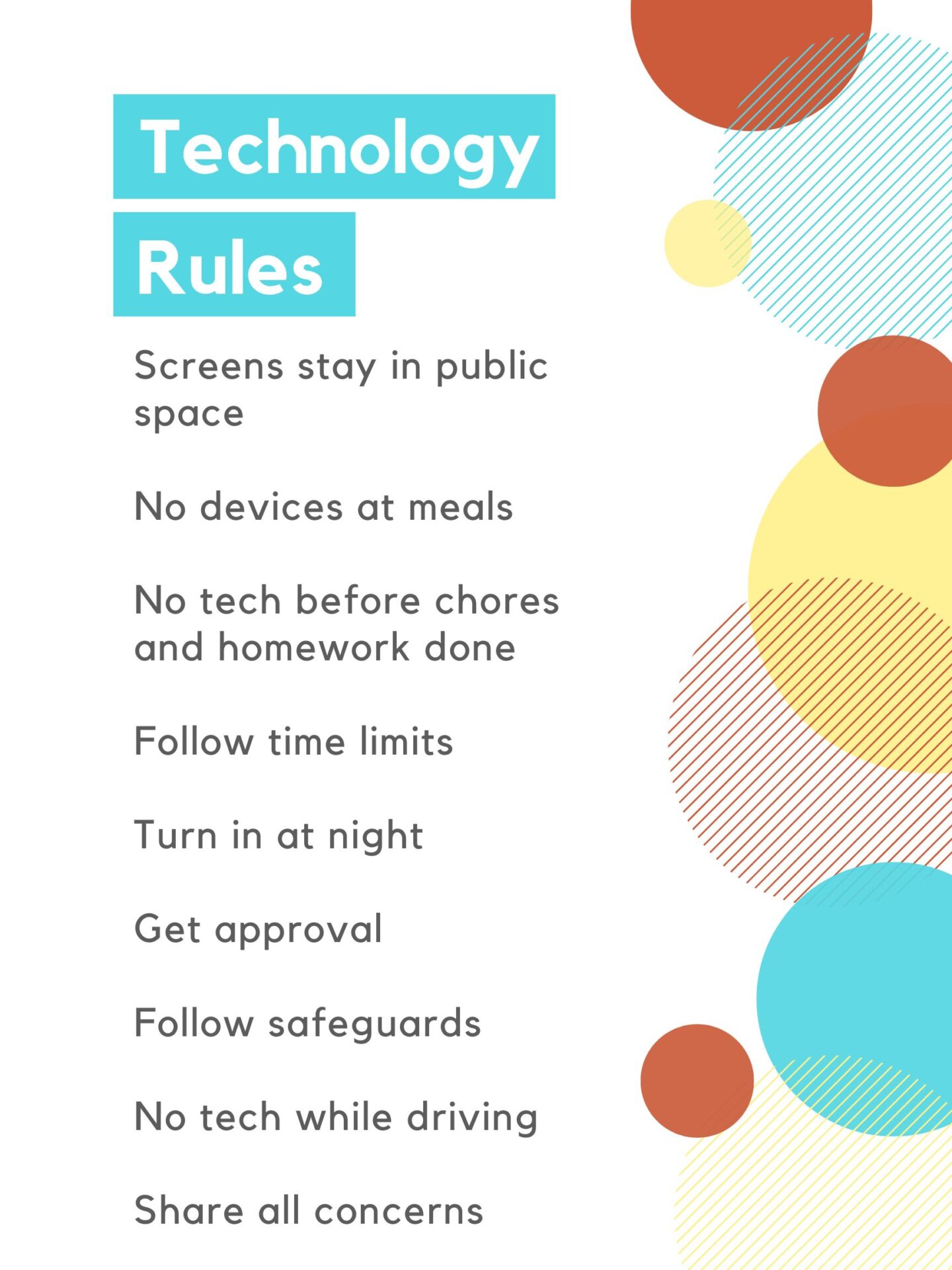
Social Media Rules for Teens
Social media is an entirely different animal. There is a lot to consider with social media.
No Social Media Before Age 13 (or Older)
I wouldn’t mind no social media at all until adulthood. That is rarely possible, however, because teams, clubs, schools, etc. often like to use social media to communicate (unfortunately).
When you sign up for any social media platform, you have to declare that you are at least 13 years old. This is because of a law protecting children under 13.
This really makes it very easy to have a rule that you at least have to be 13 to have social media. I feel like starting your child off on a social media platform by lying about his age isn’t really setting the stage well for getting your child to follow any rules you set.
Why do you get to lie to get them on there but they have to be honest in how they use it?
At our house, we have gone even longer. There is no social media until the beginning of Sophomore year of high school (this is their second year of high school). At that point, the social media platforms allowed are limited.
>>>Read: What Age Should Kids Have Social Media Accounts?
Las school year, Kaitlyn was a freshman. She really wanted Pinterest at one point. Logically, I felt like Pinterest was benign, but I didn’t have a good feeling about it.
I told her the answer would probably be no (I didn’t want her hopes up), but told her I would think about it.
I asked her what she wanted to use it for and she gave me a list of reasonable reasons, including finding soccer drills. She has several friends with accounts.
I did some research and found that Pinterest has been found to be a common gateway into pornography for teenage girls.
I felt that the risk was not worth it and shared my reasoning with Kaitlyn. She understood and didn’t put up a fight. I told her if she ever wanted to look something up on Pinterest, I would be happy to do it with her on my account.
When my kids were younger, I did worry about them being left out of things if they didn’t have social media, but that has not been a fear actualized. It hasn’t been a problem.
Brayden has Instagram and Facebook and has since the beginning of his Sophomore year. We got it because that is how the Swim team was communicating with swimmers (which is highly ineffective–algorithms make it so you can’t rely on the platform to share info with everyone). They soon abandoned that and moved to a messaging service.
Brayden typically has the apps deleted from his phone. When he has them on his phone, he sets up time limits for himself. He has told me he finds he is happier and more productive if he does not have the apps installed on his phone.
You Have the Right to Shut Down Social Media at Anytime
Some teens have perfectly benign experiences with social media. I am sure that is in large part to consistent limits being set, monitored, and followed.
Others run into issues–some major and some minor. If you start to notice a negative change in your teen, be willing and brave enough to pull the plug on social media.
Thre are many things about social media usage that can mess with the self-esteem and body image of people.
I had one friend who took away her daughter’s Instagram. When she did, her daughter broke into tears and thanked her for doing so.
Not all teens will thank you. Do it anyway.
Social Media Privacy
Once your child does get social media (if she does), set up all the privacy settings. Make the account private. Make sure she doesn’t “friend” or allow someone to follow her that she does not know.
Even with that set up, talk to your child about what is and isn’t okay to share on those platforms.
Make sure you also talk about the privacy of friends and family members. Your teen should not be sharing about struggles a sibling or friend is having. That is personal information.
It is very easy to overshare online and cross lines on social networks.
Teens also need to be aware of what they are sharing online that is their own personal information.
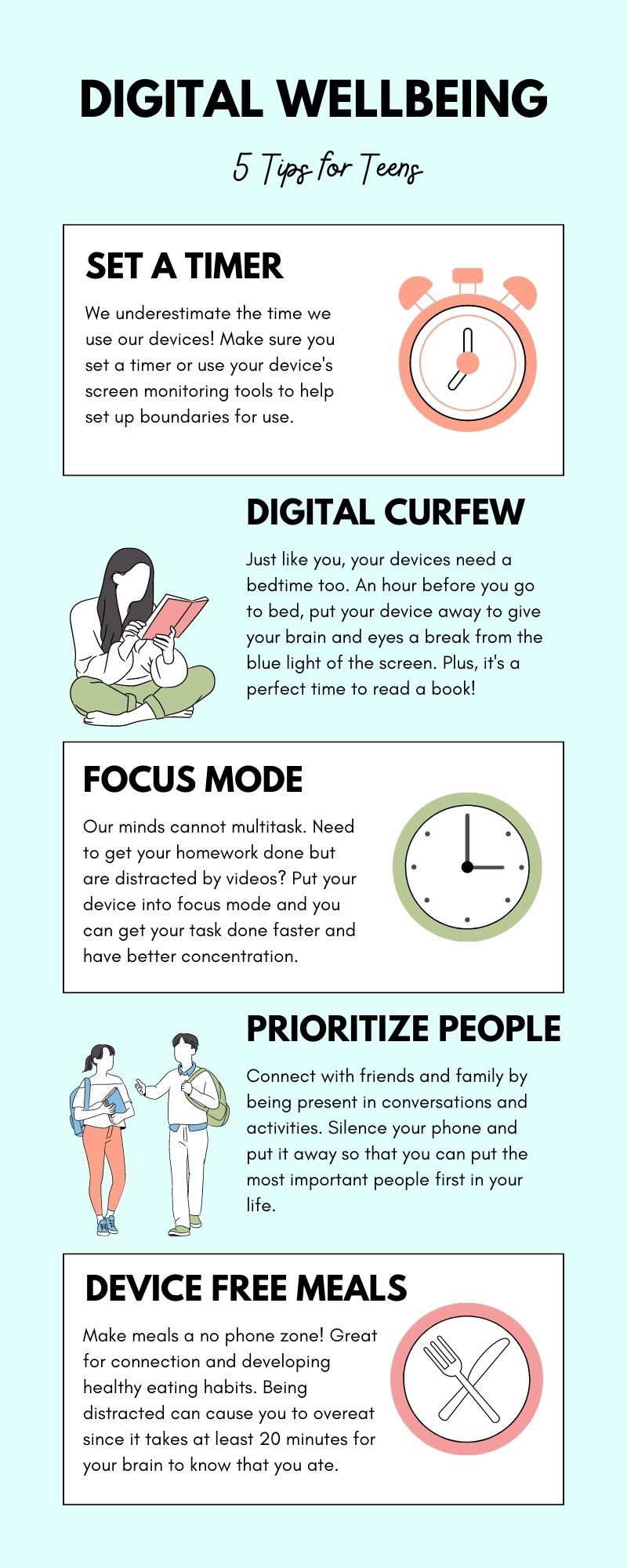
Outline What To Do if Things Go Wrong
We all hope that we will outline a family rule and our sweet teenagers we have spent so much careful effort raising to this point will just follow every rule, always make good decisions, and things will be happy.
This is rarely the case.
All people make mistakes and teens are not immune from it.
If your teen has exposure to something that makes him uncomfortable, what should he do? Talk to him about it.
Make it a habit to regularly ask your child if she has seen anything online or on tv that has made her uncomfortable in any way.
Tell your teen if something comes up the she feels is inappropriate, he should shut down the device and come to you right away.
It is very easy for a simple google search for a paper for school to turn up a search result unsuitable for anyone, much less a young person.
If (and when) your child comes to you with news that she saw something she shouldn’t, make sure your reaction is calm. Do not blame her. Do not lecture. Do not freak out.
Tell her she was correct to come to her. Calmly talk about how she got to that image/website/video/etc. Point out any follies that led to the result. There aren’t always follies!
Decide what needs to be done to better protect against it happening again in the future.
If you are calm, she will feel comfortable coming to you again.
Also, many times teens get who get mixed up with sending inappropriate photos or videos or meeting strangers in person do so because the person on the other end of the chat threatens her parents, family, or friends.
Make sure you have a conversation with your child about this. Tell him that he should always tell you. There should never be secrets kept. You can help keep your child safe, your family safe, and friends safe.
>>>Read: Tools for Teaching Children About Pornography and Protecting Them From It
Understand and Teach the “Why”
Understand why you are setting certain rules. Make sure your child understands. When he knows your rules come from a place of love, they are easier to accept. Many kids will even agree with the rules entirely once they get the vision behind them.
The reality is a lot of teens understand technology better than we do, so we need to all be on the same page and same team working toward a common goal.
Conclusion
Setting up family technology rules is a great step in helping to protect your kids from the potential harms of technology. Take the time to set your rules and go over them with your kids.
As your teens get older, reevaluate rules and limits. Consider allowing more freedom, but pull it back if you realize you have given too much freedom.
Related Posts
- How to Establish Safe Media Standards For Your Family
- How to Protect Your Child From Internet Grooming
- Effective Parenting In The Digital Age
- Why We Do Not Have a Video Player in Our Vehicle
- The Tech-Wise Family Book Review
- 10 Signs of Digital Overload and What to Do About It
- Balancing Technology for Kids

