Effective Parenting In The Digital Age. Parenting advice for setting up safe boundaries for our digital kids. Technology for kids tips and tricks.

Parenting children and technology is not easy. We don’t have seasoned experience to turn to when it comes to kids and technology like we do for things like sleep and discipline. Let’s discuss some ways we can parent effectively in this digital world.
Post Contents
- Technology Rules, Boundaries, and Guidelines
- Do Not Be Afraid to Set Boundaries
- It is Okay to Err on the Side of Caution
- Set Standards and Rules
- Explain Reality of Information Online
- Set Up Guard Rails
- Use Available Resources To Help You Decide What is Appropriate
- Have Time Limits
- Have a Technology Fast
- Technology is Not Evil
- Kids and Technology and their Friends
- Have a Plan for Problems
- Discuss Potential Pitfall and Encourage Your Child to Come To You
- Conclusion
- Related Posts
Technology Rules, Boundaries, and Guidelines
It is important as you parent in the digital age to not stick your head in the sand and hope everything turns out okay. As parents, we need to set up boundaries. We need to have rules around technology. We need to teach our children and give them guidelines to follow.
We also need to teach children how to operate with technology in their lives. We can be their partners through this road if we set ourselves up for it. Read tips for Rules for Balancing Screen Time
Do Not Be Afraid to Set Boundaries
You will not always be popular with your children when you have boundaries and rules. This is as true with technology as any other parenting issue out there.
Your children’s friends will have all sorts of different rules and boundaries. Your eight year old might come home talking about her friend who got a phone for Christmas. Your ten year old will most likely let you know of several people in his class who have accounts on Instagram. Your thirteen year old will marvel that his friends get to play unlimited video games with no time limits.
You will feel pressure to allow your child to do things sooner than you feel comfortable with. There will be other families with looser or different technology rules than you have.
It is perfectly fine to evaluate and decide if you are being too strict. However, do not be afraid to set boundaries. Do not be afraid to stick to rules you have set. Remember why you set rules in the first place. If those reasons haven’t changed, there is no reason to change your rules.
Stick to your boundaries even if another family has different rules.
It is okay for other families to have different rules. Understand your why behind your rules and let your child know why you have the rules you do.
Read: How to Respond to “Everyone Else is Doing It”
As a word of caution, do not tell your child, “Well, Suzi’s parents must not love her as much as we love you since they got her a smartphone at such a young age.” That isn’t the mature way to handle the “Everyone else is doing it” argument. I have two posts on the topic, so you can read up on how to respond in those posts.
>>>Read: How to Respond to “Everyone Else is Doing It”
It is Okay to Err on the Side of Caution
There will be times you will find yourself vacillating over something. It might be okay to allow a certain thing. But you know there are risks involved. But your child might be fine. But your child might not be fine.
Do not be afraid to err on the side of caution. You can always add in freedoms and privileges. You can also take them away, but it is much easier to add freedoms than to take them away.
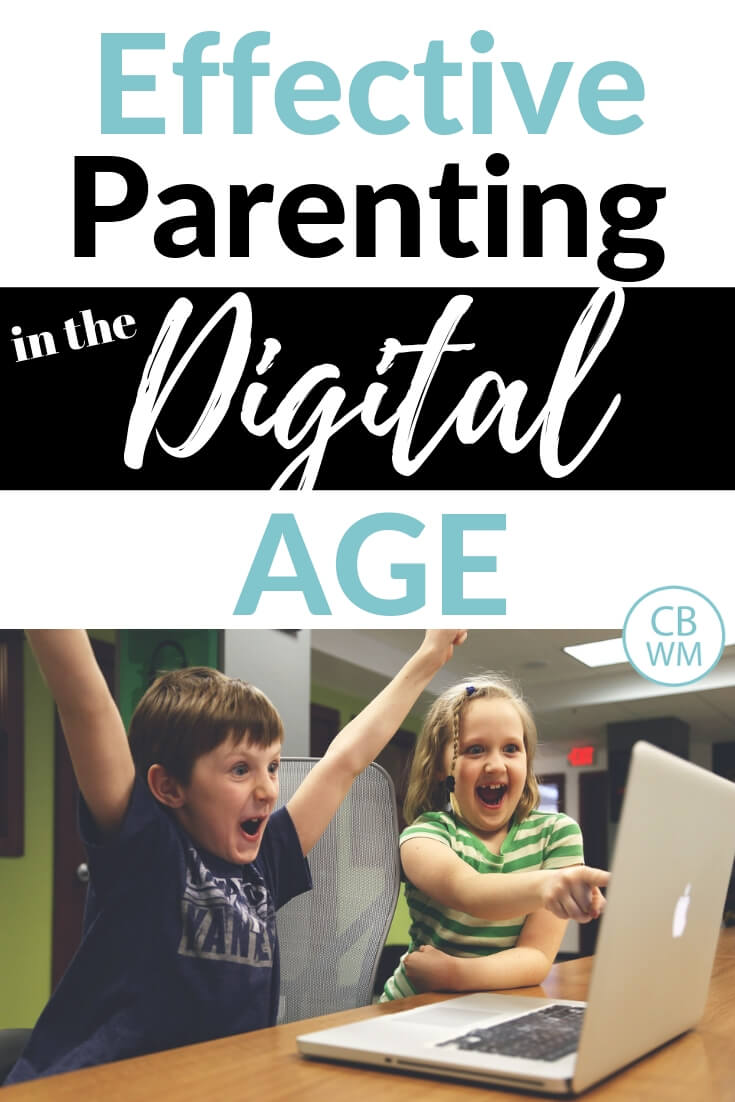
Set Standards and Rules
Here are some rules we have at our house for technology.
- No tech in bedrooms. We do not allow devices to be taken into bedrooms. I even went so far as to buy every child who likes to read on an e-reader a Kindle Paperwhite even though they all had Kindle Fires. I didn’t want them taking the Internet with them into their rooms at night. The Paperwhite is just like a book (I remove special offers so there is no advertising).
- No PG-13 movies until 13–and then parents have veto power. We have a rule that we have no PG-13 movies until age 13. We have made an exception for Star Wars movies. We find them to be benign and are okay with the content in those movies. We made it clear that we would not be making exceptions for other movies so do not ask. We also always have veto power. Just because a movie is PG-13 and you are 13 does not give you an automatic right to watch it.
- Keep standards even among siblings. It is always hard to have rules with multiple ages of children living at home. It is hard to not expose a younger child to something before she is old enough to handle it. It is also easy to hold older children back in order to protect the younger children. Brayden is old enough he can play some video games that I don’t want Brinley seeing. We just have a rule he isn’t allowed to play that game with Brinely around. I will always choose to protect the younger rather than expose the younger.
- Devices go in the charging station. We have a charging station in our family room where all devices go. The idea would be at night, but our kids keep it all there even during the day unless it is in use. Have a spot where devices go. Make it part of your routine to check and make sure everything is there at night so you can help keep kids honest and safe.
- No interactive online games until the child is a certain age. Many modern games are interactive online games. You either play other people instead of playing the computer and/or you can chat with other people while playing. You can turn off Internet settings so that the child cannot interact or just not allow those games until you feel your child is old enough for that. At this point, we just say no chatting nor interacting online. If the game can’t be played offline, the game can’t be played. There are plenty of games in the world.
- Mom and dad get to monitor your device. Our kids know that at any moment, mom or dad can and will look at your device. This is not weird to them and they do not protest. Do not rely on this alone. Kids can clear histories and delete messages.
- Never share personal information with people you meet online. This is a good rule to have even if you don’t allow your child to play games interactively online. You never know when your child will stumble into a person online. Have the rule that they are not allowed to give out their personal information, including name.
- No social media until 13. Brayden started asking about social media accounts in elementary school. “Everyone” had one. I did some research and decided no. I told him we wouldn’t talk about it when he turned 13. He is almost 14 and hasn’t asked about a social media account yet. Most apps have in their terms that you must be 13 to have an account. Instagram and Facebook are in that list. Instagram and Facebook can listen in on you at any time. That isn’t being fear-mongering. It is just what they do. That is part of how they can target you for ads. They are not allowed to listen in on children, so they don’t allow you to have an account unless you are 13. If you have one younger, that means you lied to get it.One of my biggest reasons for not allowing social media for sure until age 13 is that teenagers in middle school need to be able to come home from school and turn middle school off. I loved middle school. I had great friends and I would even do it again. Even so, I am glad I was able to go home and be free of the socializing. Yes, kids run the risk of being left out of things that are planned via social media. That is just a reality my kids do and will have to face. My current thoughts are no social media until at least 9th grade. That gets my kids through middle school without it.
- Be kind and positive online. Stand up for others and do not be mean. Once your child is online, make sure they know to be kind and positive even online. It gets harder and harder to be kind to others online. It seems to be more normal and accepted to mock and belittle others online. If someone doesn’t agree with you, they often disagree in an aggressive, combative way. Online bullying is a real issue among teenagers. Teach your child to be kind on both sides of a screen.
- Be careful who you are “friends” with. Talk about guidelines for accepting friend requests. You might even require friend requests to be approved by you–at least for a little while as your child learns rules and guidelines.
Explain Reality of Information Online
Once you share something online, it is out there forever. Many adults don’t realize this and even fewer children understand this fact. You might delete it from where you shared it, but it is never truly gone once it was online.
Keep in mind that it is standard practice now for prospective employers and universities to “Google” a person before hiring/accepting that person. These companies might accept, “Oh I was just young and dumb,” but they also might not.
Online life is so instant and fleeting that it is hard to remember the actual longevity of online activity. Children need to be mature and responsible enough to grasp that concept before being allowed to interact online.
That is just one reason it is wise to wait until a child is mature enough to grasp this concept before being allowed online.
Set Up Guard Rails
Guard rails, or boundaries, keep us safe. Rules are there to protect us, not punish us. As parents, we need to be as plugged in as we can be so we can appropriately parent our digital kids.
- Circle with Disney is a great tool many families love to manage devices on your network.
- Passwords. We use passwords on devices for younger children so they cannot even get into the device without mom or dad opening it up for them.
- Use Parental Controls. Most smart devices have parental controls. Before buying a device for your child, make sure it has parental controls. Most things kids use have parental controls. Netflix, Amazon, Apple…check and see if there are parental controls and learn how to use them. Know what devices and controls you have available to you and use them.
Use Available Resources To Help You Decide What is Appropriate
There are websites that can help you know what content is in a show, movie, book or game. They can be helpful for deciding if you are okay with the show, movie, book, or game or not. Do not hand over your judgment to these resources, but they can be valuable to you.
- Common Sense Media
- Focus on the Family: Plugged In
- IMDB Parent Section: Look up the show you are interested in. Click on “More” across the top. A dropdown menu will open. Click on “Parent’s Guide” under Storyline. A new page will open letting you know all of the details of the show. It lists profanity, violence, gore, sex, nuditiy, etc.
Have Time Limits
The average 6th grader currently spends 8 hours A DAY on devices. Let’s think about this. 24 hours in a day. A child that age should be sleeping around 10 hours at night. Some will need a little more. Others might need as little as 9, but really shouldn’t go below that. Let’s stick with 10.
That leaves us with 14 hours left in the day. If your child is spending 8 hours on a device, that leaves 6 hours to shower, interact with humans, eat, go to school…
Of course, the average 6th grader goes to school each day. That means about 7 hours for school a day when you factor in travel there and back. If you take your 7 school hours and add in 8 hours of devices, you get 15 hours. That leaves you with 9 hours in your day to eat, sleep, shower, do hobbies, and interact with live humans. You know you can’t fit that ALL in in 9 hours. So you also know vital parts of a day are being cut to fit in screen time.
Screen time does not need to be unlimited. You can set limits. Decide what is reasonable at your house. We allow 3 hours of video game/app playing type of activities a week. We do not have hard rules on television/movies other than it is not allowed every day. We do a technology fast for one week each month.
Read: How to Tell if Your Child is Watching Too Much T.V.
Do not forget to change up limits and rules as your child gets older so you keep things age appropriate.
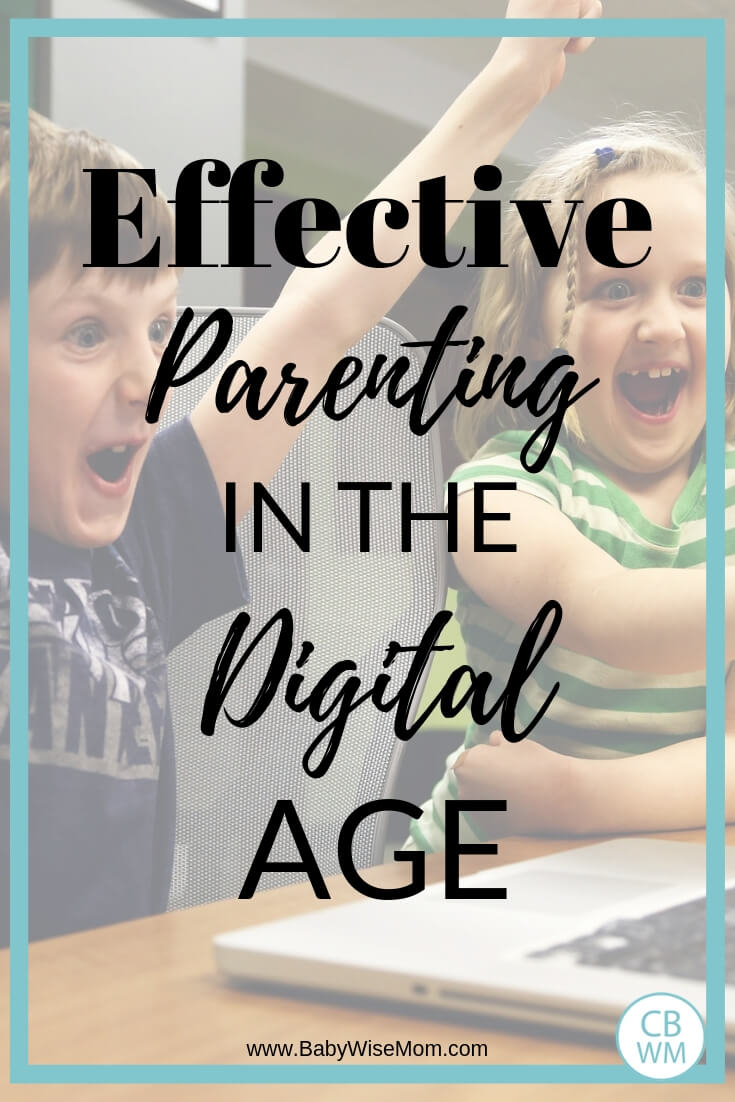
Have a Technology Fast
Technology is addictive. You can have an addiction to technology. The same part of your brain that lights up when you are in love lights up when you are on your devices. Technology is as addictive as drugs. Screens have often been called digital heroin. Our brains can really think technology is amazing. Read up on what screen addictions and drug additctions have in common here.
Read: How To Successfully Do a Technology Fast
My favorite week of every month is our technology free week. When kids know technology is not an option, they turn to other things!
Technology is Not Evil
Technology is not evil. There are many wonderful benefits of using technology. You might be pregnant or having a sick day and your child is watching more television than usual. That can be your season right now. This post is not intended to make you feel guilty for that. This post is intended to motivate you to have some rules and boundaries and recognize that you need to have such things as a parent in this digital age.
Kids and Technology and their Friends
Once your children have a device, you can use it to help protect your child. Something we do is have a secret password. If a child is at a friend’s house and wants to come home for any reason, he or she can text me the password and I then go pick them up.
You can have a family phone that you send with a child when going to a friend’s house.
Have a Plan for Problems
Odds are high your child will come across something he or she does not want to see and wasn’t seeking out. You want to have a game plan in place for when these situations happen.
Discuss Potential Pitfall and Encourage Your Child to Come To You
Be honest about why you have the rules, potential pitfalls, and how they should respond when they come across unwanted content.
Have a guideline to close the device or just set it down and walk away if something comes up the child doesn’t want to see.
Let your child know to come to you when it happens. When that time comes, it is very important you as a parent do not freak out. Do not lecture. You want your child to always come to you. If your child did something unwise to lead to seeing the unwanted content, calmly talk through it. Freaking out will make your child hesitant to approach you in the future.
Conclusion
One of the greatest tips for parenting in the digital age is to stay informed. Technology changes so fast that it is hard to know everything. You need to decide to stay informed in order to be able to do it. Set rules and guidelines to keep everyone safe. Always stay informed and aware of what to watch for.
